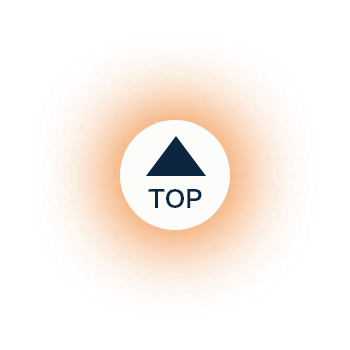Hamamatsu-cho Empress Bldg. 3F, 2-9-6
Hamamatsu-cho, Minato-ku, Tokyo 105-0013, JAPAN
TEL: +81-3-6435-9761
FAX: +81-3-6435-9762
URL:
https://eng.ryumachi-jp.com/
E-mail:
gakkaih@ryumachi-jp.com
![]()
![]()
Congress Secretariat
c/o Congrès Inc.
Onward Park Bldg., 3-10-5 Nihonbashi, Chuo-ku Tokyo 103-8276, JAPAN
TEL: +81-3-3510-3701
FAX: +81-3-3510-3702
E-mail:support@jcr2024.com
![]()
Information for Presenters
For Chairperson
- Please stand-by on "Next Chairman" seat in the session room, at least 10 minutes before the session begins.
- Please ensure to proceed the session according to the prescribed time schedule.
Presentation Guidelines for Oral Presentation
Presentation Settings
JCR will install following equipment for oral presentation in a presentation venue.
- Windows 10 PC.
- Microsoft PowerPoint for Windows (version: 2010, 2013, 2016, 2019 and 2021).
- Monitor, mouse and keyboard on a speaker’s table.
* For Macintosh users, please bring your own PC.
Presentation Requirements
- Please stand-by on “Next Speaker” seat in the session room, at least 5 minutes before the session begins.
- Deliver your presentation with Microsoft PowerPoint slides. No OHP or videos can be used.
- During presentation, manipulate your slides with the monitor, mouse and keyboard installed on a speaker's table.
* For Macintosh users, please manipulate your slides on your PC.
- Please ensure to finish your presentation within the prescribed time schedule.
PowerPoint Slides Requirements
- Prepare your slides with Microsoft PowerPoint 2010, 2013, 2016, 2019 or 2021
* For Macintosh users, please check if your PowerPoint slides can run correctly on Windows PC, or bring your own PC.
- Use OS standard font only.
[Japanese Font] MS Gothic, MSP Gothic, MS Mincho, MSP Mincho
[English Font] Arial, Arial Black, Century, Century Gothic, Times New Roman - Slide size should be 16:9.
- Include “Presentation No.” and presenter’s name in the data file name.
e.g. IWS1-1-sirname_firstname - If you use pictures, graphs, videos and other external files in your slides, please make sure that these files can be displayed properly on other PC, or bring your own PC.
Windows Media Player is the only available software to run video files on Windows 10 PC installed in a presentation venue. - PowerPoint Presenter View cannot be used on Windows 10 PC installed in a presentation venue.
- Bring slide data in USB flash drive.
- If you use external files such as pictures, videos and graphs, please save these data in the same folder with your slide data.
- Be sure to bring the back-up data.
- Scan your media with updated anti-virus software beforehand.
Declaration of Conflict of Interest (COI)
Please indicate your COI status, which should have been declared during abstract submission, in the first slide of your presentation slides. Please refer to the COI slide sample below. (Style can be changed to match your presentation.)
For more information about COI declaration, please refer to the URL below.
https://www.jcr2024.com/en/interest/index.html
Bring Your Own PC
If you wish to deliver your presentation on your own PC, please be sure the followings;
- Bring AC adapter.
- Be sure that your PC is equipped with D-sub 15pin video output terminal, or bring the adapter to connect your PC to D-sub 15pin.
PC Preview Center
- Please check in your PowerPoint Presentation data at PC Preview Center no later than 1 hour before your session begins (30 minutes in case of early morning session).
- Please refrain from correcting a large amount of presentation data in PC Preview Center.
| PC Preview Center | Kitano, B1, Main Building, Kobe Portopia Hotel | |
|---|---|---|
| Open Hours | April 18 (Thu) | 7:00-17:15 |
| April 19 (Fri) | 7:00-18:10 | |
| April 20 (Sat) | 7:00-15:00 | |
Presentation Number
| Session | Presentation Number | |
|---|---|---|
| S | =Symposium | e.g. S1-1 |
| SS | =Special Symposium (EULAR Session) | e.g. SS-1 |
| EL | =Educational Lecture | e.g. EL1 |
| ICW | =International Concurrent Workshop | e.g. ICW-1-1 |
| LS | =Luncheon Seminar | e.g. LS1 |
| ES | =Evening Seminar | e.g. ES1 |
| EP | =English Poster Viewing | e.g. EP1-01 |
Presentation Time
| Symposium / Special Symposium (EULAR Session) |
Your presentation time has been announced by the congress secretariat |
|---|---|
| Educational Lecture | 50min presentation, 10 min Q&A |
| International Concurrent Workshop (ICW) | 7min presentation, 3mins Q&A |
| English Poster Viewing | During the poster Session time, presenters are requested to stand in front of your poster board to be asked questions |
Presentation Guidelines for Poster Presentation
- Please set up your poster at the poster room (Kobe International Exhibition Hall No. 1 Building and No. 3 Building) during the poster installation hours.
- Presenters should arrive at their poster panel no later than 10 minutes before their scheduled free discussion time.
- The size of panel is 210 cm by 90 cm.(Size of poster should be 190 cm x 90 cm) The presentation number will be preliminarily provided on the board. Please refer to the sample below. The presenter must prepare the title for the panel.
- Mounting and removal times are scheduled as below. Please note that any posters remaining over the removal time will be disposed of by the Secretariat.
[Poster: Various times]
The poster will be displayed for 3 days.
Poster pasting April 18th (Thu) 8:00-10:00
Poster removal April 20th (Sat) 15:30-16:40
| Session | Date | Free Discussion |
|---|---|---|
| English Poster Viewing 1 | April 18 (Thu) | 13:15-14:15 |
| English Poster Viewing 2 | April 19 (Fri) | 13:05-14:05 |
| English Poster Viewing 3 | April 20 (Sat) | 13:30-14:30 |
[Excellent poster]
At JCR2024, the posters posted at the venue will be judged and the outstanding posters will be selected. Poster presenters should attach their posters on Thursday, April 18th from 8:00 to 10:00.
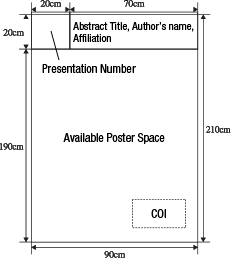
Session ID
You can check the Session ID in the Result page of this website.
© 2023 The 68th Annual General Assembly and Scientific Meeting of the Japan College of Rheumatology